|
|
 Basic Features Windows WeaveIt Pro
Basic Features Windows WeaveIt Pro |
|
 Easy to
use Easy to
use
-
Buttons provide quick access to features.
-
Status text on footer keeps you informed on the current pattern state.
-
Unlimited number of patterns can be open and viewed side-by-side.
-
Supports up to: 64 harnesses, unlimited treadles.
-
Supports lift plans
-
No limit on number of warp & weft threads
-
Supports Balanced, Warp faced, Weft faced, and Warp-rep Weave
-
Copy draw-downs to Windows Clipboard for Guild news letters.
-
Many zoom levels
-
Display fully annotated pattern.
-
Display project calculations
-
View backside of draw-down
-
Display/edit treadling as lift (peg) plan
-
View thread interlace in the drawdown.
|
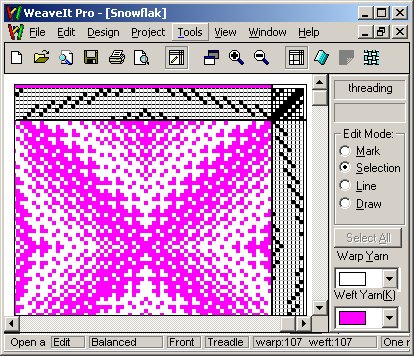
|
 Interactive
Tutorial and plenty of documentation Interactive
Tutorial and plenty of documentation
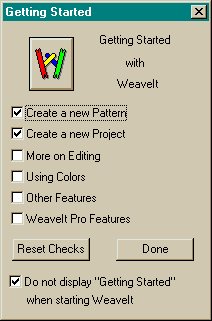
|
-
Interactive Tutorial steps you through all the basic features.
-
The help screens tell you what to do and you do it along with the tutorial.
-
Easy to use without having to remember lots of compilcated sequences.
-
Extensive on-line help and glossary of weaving terms.
-
Printed Manual explains concepts and how to use all the features.
|
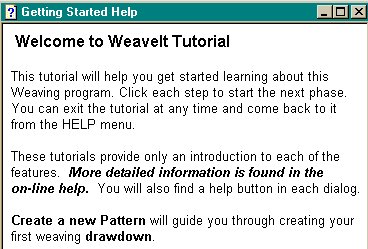 |
 Printing Printing
-
Excellent printing including print preview.
-
Print patterns with numbers and annotations for easy reading
-
Print drawdowns with or without showing threading interlacements
-
Print project calculations with notes
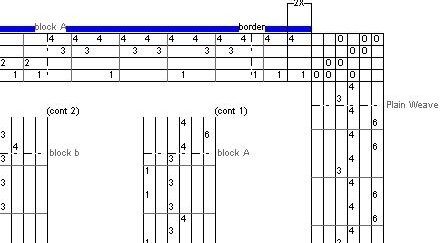 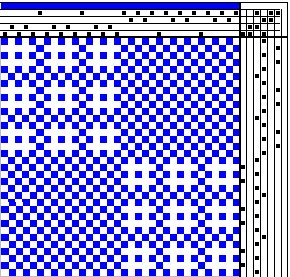
 Editing
Features Editing
Features
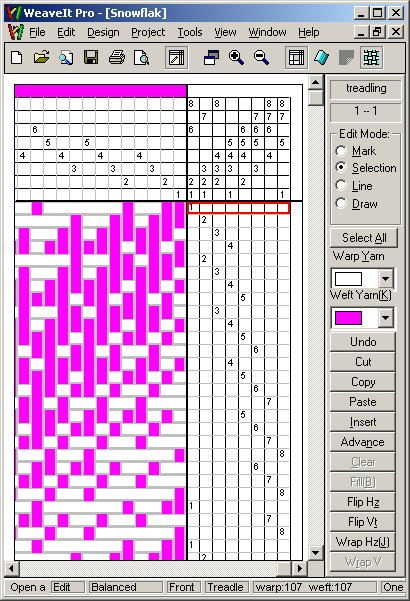
|
-
Edit in the main window or easy to use dialogs.
-
Custom tie-ups with a click of the mouse or create tie-ups from a list of
common tie-ups.
-
Easy to create and edit threading and treadling and tieup drafts.
-
Work with numbers for easy visibility
-
Use letters to distinguish yarns.
-
Use small squares to view large drafts
-
Draw straight lines or free-form pattern lines
-
Copy threading to treadling, "Tromp as Writ" with a single click
-
Cut and paste threading, treadling and tieups between patterns.
-
Cut, paste, copy, reverse
-
Flip and Wrap in both directions
-
Unlimited Undo for all editing actions
-
Repeat selections and show pattern printouts like you see in the magazines.
-
Add your own annotations to the patterns.
-
Computer recognizes tabby & borders
-
Generate Advancing Twills
-
Quickly create custom twill tieups by filling in first column and picking
"Extend"
-
View yarn interlacment
-
Toggle drawdown view between smallest fabic view and normal editing view
to quickly see the effects.
|
| More Features for Windows WeaveIt Pro |
Back to Windows Products
|
|